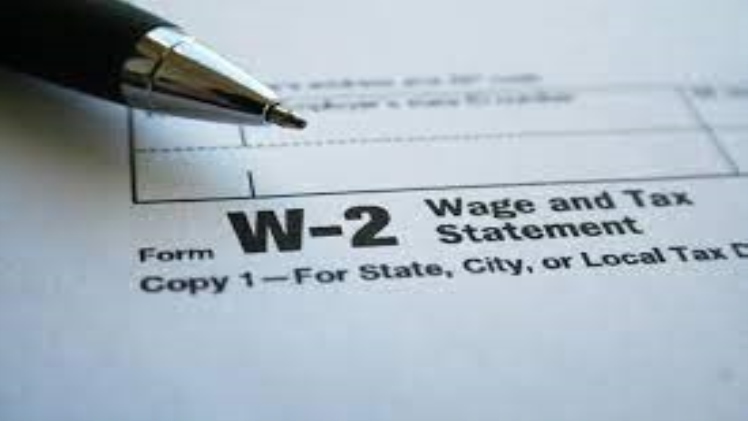Introduction
Tax season is often a time of financial stress, but accessing your W-2 form online can make the process of filing your taxes significantly easier. A W-2 form is a crucial document that reports your income, tax withholdings, and other financial information. Whether you need it for tax filing, loan applications, or other financial purposes, obtaining a copy of your W-2 online is now more convenient than ever. In this article, we will explore the various methods and resources available for getting a copy of your W-2 online.
Employer’s Online Portal:
Many employers provide access to W-2 forms through their online employee portals. To obtain your W-2 online through your employer’s portal, follow these steps:
Log in to your employer’s online platform with your username and password.
Look for a section related to tax forms, W-2, or payroll documents.
Download and print your W-2 for your records.
If you’re unsure about how to access your W-2 on your employer’s portal, reach out to your company’s HR or payroll department for guidance.
Online Tax Preparation Software:
If you used tax preparation software or an online platform like TurboTax, H&R Block, or TaxAct to file your taxes in the previous year, these platforms often provide access to prior-year tax returns, including your W-2. Follow these steps to retrieve your W-2:
Log in to your tax preparation software account.
Access your prior-year tax return.
Download and print your W-2 for the desired tax year.
If you’ve forgotten your login credentials, most platforms offer account recovery options, such as resetting your password.
IRS “Get Transcript” Service:
The Internal Revenue Service (IRS) provides a “Get Transcript” service on their website that allows you to access your tax transcripts, which may include your W-2 information. Here’s how to use it:
Visit the IRS “Get Transcript” page (https://www.irs.gov/individuals/get-transcript).
Select “Get Transcript Online” and follow the instructions to create an account or log in.
Choose the “Wage and Income Transcript” option.
Download the transcript, which may contain your W-2 information.
Wage and Tax Statement Request:
If you are unable to access your W-2 through your employer’s portal or online tax software, you can request a copy directly from the IRS. Here’s how to do it:
Complete Form 4506-T, titled “Request for Transcript of Tax Return,” available on the IRS website.
Mail or fax the completed form to the address or fax number provided on the form.
The IRS will send you a Wage and Income Transcript, which includes W-2 information for up to 10 years.
Third-Party Online Services:
Several online services and websites offer to retrieve W-2 forms for a fee. While these services can be convenient, it’s important to exercise caution when sharing personal and financial information online. Be sure to choose reputable and secure service providers if you decide to go this route.
Employer’s Payroll Service Provider:
In some cases, your employer may use a payroll service provider to handle payroll and tax-related matters. If your employer uses a service like ADP or Paychex, you may be able to access your W-2 through their online portal. Check with your employer or the payroll service provider for guidance.
Contact Your HR or Payroll Department:
If all else fails, you can always contact your employer’s HR or payroll department directly. They can provide you with the necessary information and guidance on how to obtain a copy of your W-2.
Important Tips:
Keep Personal Information Secure: When using online services to access your W-2, ensure that you are using secure and reputable platforms. Avoid sharing sensitive information with unknown or unverified websites.
Check Deadlines: Be mindful of tax deadlines and ensure you have your W-2 in time for tax filing. The deadline for filing federal income tax returns is typically April 15th.
Keep Records: After retrieving your W-2 online, make sure to save both digital and physical copies for your records. These documents may be needed for various financial purposes, including tax audits.
Verify Information: Double-check the information on your W-2 to ensure it is accurate. If you notice any discrepancies, contact your employer for corrections.
Conclusion
Obtaining a copy of your W-2 online is now more accessible and convenient than ever, thanks to various methods and resources. Whether you use your employer’s online portal, tax preparation software, or the IRS “Get Transcript” service, taking the necessary steps to access your W-2 will help you stay organized during tax season and ensure accurate and timely tax filing. Remember to keep your personal information secure and to reach out to your employer or relevant authorities if you encounter any issues.