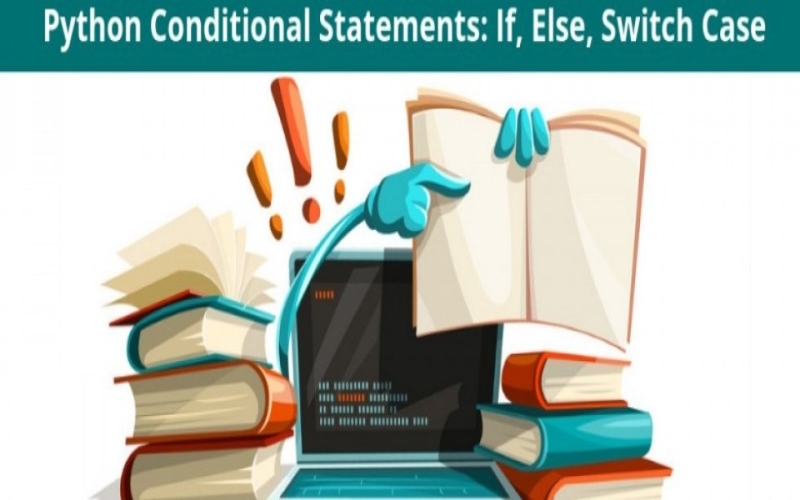In the vast jungle of programming languages, Python stands tall as a friendly giant, welcoming beginners with its simple syntax and powerful capabilities. One of the fundamental tools in your Python programming toolbox is the if else statement, a mighty warrior that helps you make decisions and control the flow of your program.
Imagine you’re building a program to greet people based on their age. You want to wish kids a happy birthday, offer adults a friendly hello, and maybe send a special message to seniors. This is where the if else statement steps in, like a wise old wizard guiding your program through different paths.
The Anatomy of an If Else Statement
An if else statement in Python follows this basic structure:
Python
if condition:
# True block: code to execute if the condition is true
else:
# False block: code to execute if the condition is false
Use code with caution. Learn more
content_copy
Let’s break it down:
- if: This keyword kicks off the conditional statement.
- condition: This is a logical expression that determines which path the program takes. For example, you could check if someone’s age is less than 13.
- :: This colon marks the end of the if clause and tells the program where the code block for the true condition begins.
- True block: This is the code that will be executed if the condition is True. In our example, you might print a happy birthday message here.
- else: This keyword is optional, but it allows you to specify what happens if the condition is False.
- False block: This is the code that will be executed if the condition is False. In our example, you might print a different greeting for adults here.
Putting It into Practice: Greeting the Ages
Now, let’s put this knowledge into action and build our age-based greeting program!
Python
age = int(input(“Enter your age: “))
if age < 13:
print(“Happy birthday! “)
else:
if age < 65:
print(“Hello! “)
else:
print(“Greetings, wise elder! “)
Use code with caution. Learn more
content_copy
Here’s what’s happening:
- We ask the user for their age using the input function.
- We use the int function to convert the user’s input (which is a string) to an integer.
- We use an if statement to check if the age is less than 13.
- If it is, we print a happy birthday message.
- If not, we use another if statement to check if the age is less than 65.
- If it is, we print a friendly hello.
- If not (meaning the age is 65 or above), we print a special greeting for seniors.
This is just a simple example, but the possibilities are endless! You can use if else statements to control any aspect of your program based on different conditions. You could decide if someone is eligible for a discount, filter data based on certain criteria, or even create interactive games with branching storylines.
Beyond the Basics: Advanced If Else Techniques
As you master the basics, you can explore more advanced features of if else statements in Python:
- Nested if statements: You can nest one if statement inside another to create more complex decision trees. For example, you could check if someone is a student and then, if they are, check if they have good grades to offer them a special scholarship.
- elif statements: This keyword allows you to add additional conditions to your if statement without needing multiple else blocks. It’s like having multiple “else if” scenarios.
- Boolean operators: You can combine multiple conditions using operators like and, or, and not to create even more specific decision-making logic.
Remember, the key to mastering if else statements is to think about the different paths your program could take and then write clear and concise code to handle each scenario.
Conquering Challenges: Practice Makes Perfect
To truly hone your skills, put your new knowledge to the test! Here are some ideas for practicing if else statements in Python:
- Write a program that takes two numbers as input and tells you if they are equal, greater than, or less than each other.
- Create a simple guessing game where the program hides a secret number and the user has to guess it within a certain number of tries.
- Build a program that simulates a traffic light, changing the color based on a timer or input from sensors.